Student ID Cards Maker Software Screenshots
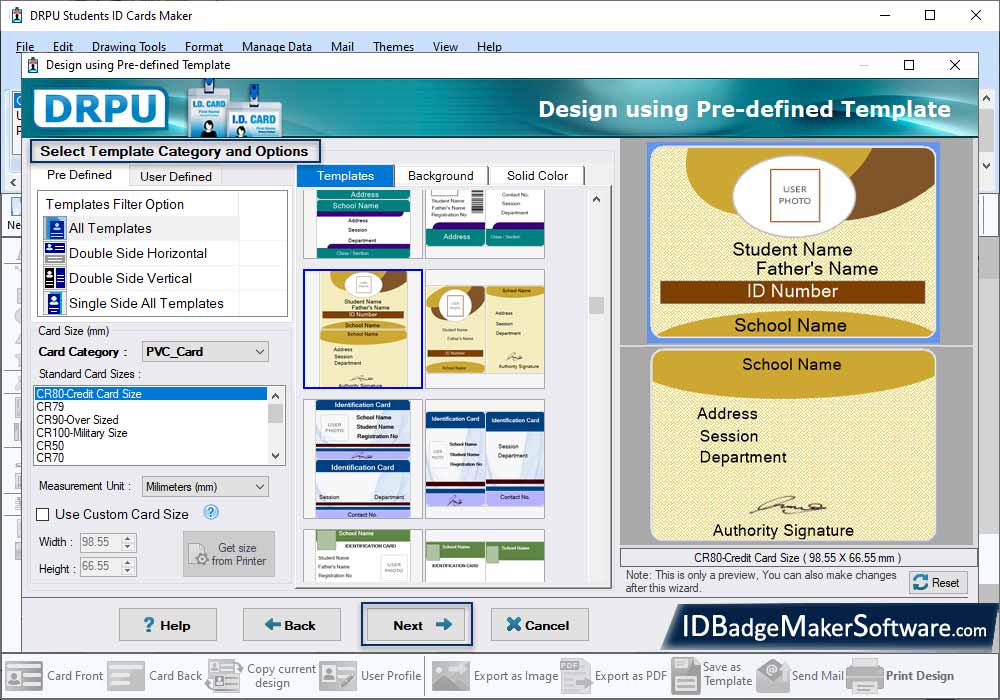
Choose any one template design, background, or solid color for your ID card background and select the card size as per your need.
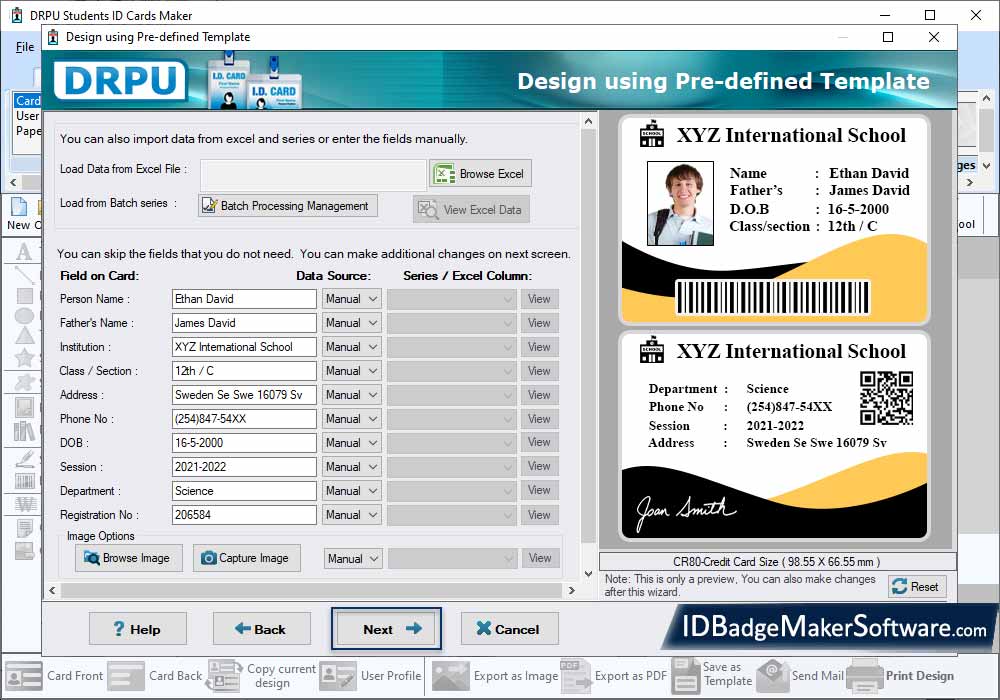
Fill various details of your student ID card such as person name, institution, address, etc. You can also insert profile photo in the card.
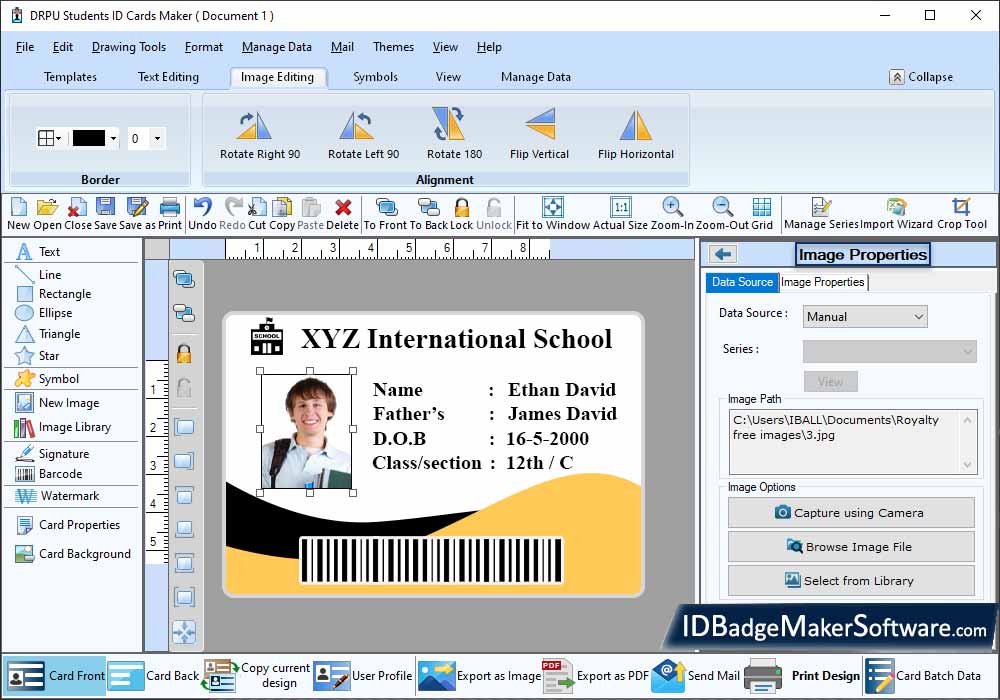
Select the image in the ID card and modify the data source, image path, image options, and other image properties.
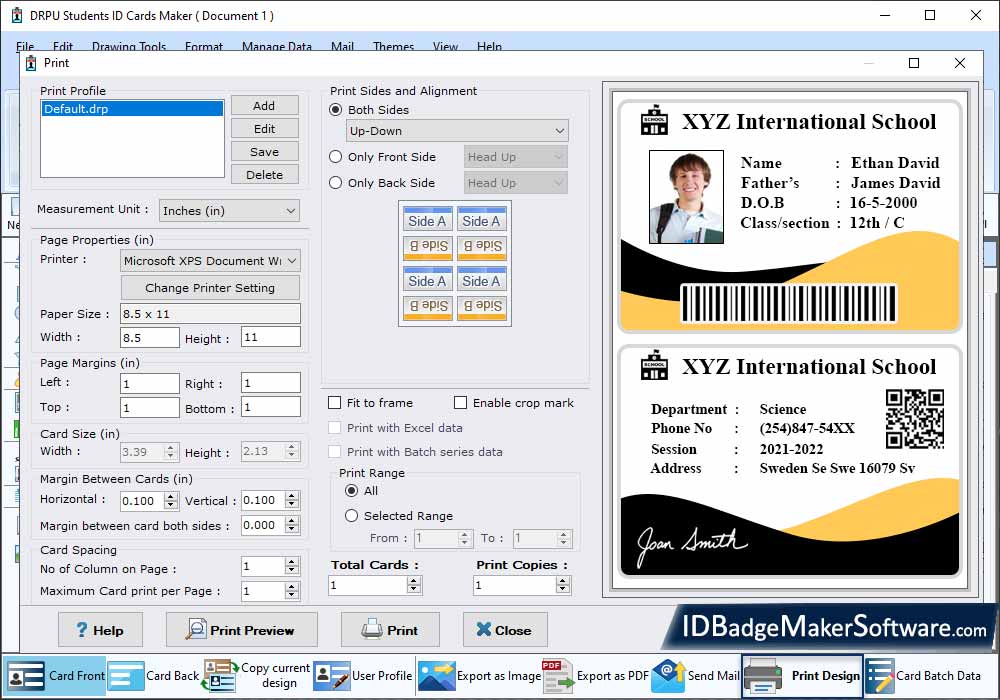
To print your designed ID card, First go to 'Print' option in software Tool Bar. Fill all the printing details as per your requirements then click on Print Button.
